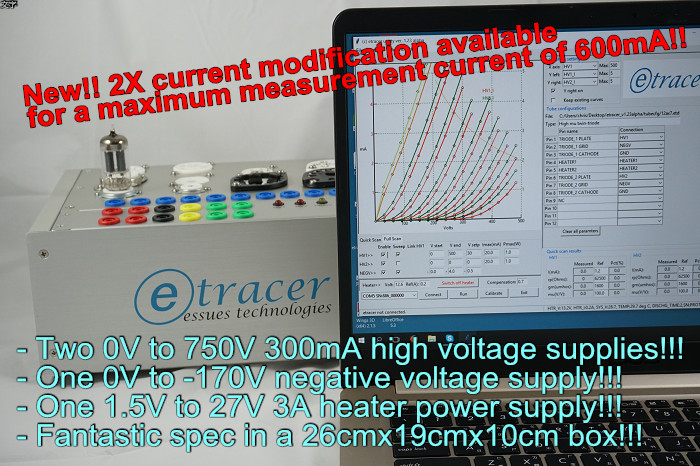
Does the software run on Windows 11
2 years 3 months ago #243
by yo61
Does the software run on Windows 11 was created by yo61
Hi,
I'm considering buying an etracer (also considering a uTracer6).
I don't have a Windows machine (I'm all-in on Macs) so I will need to buy a Windows licence and re-purpose an older MacBook Pro as a Windows machine.
Does the etracer software run on Windows 11? Or should I stick to Windows 10?
Thanks,
R.
I'm considering buying an etracer (also considering a uTracer6).
I don't have a Windows machine (I'm all-in on Macs) so I will need to buy a Windows licence and re-purpose an older MacBook Pro as a Windows machine.
Does the etracer software run on Windows 11? Or should I stick to Windows 10?
Thanks,
R.
Please Log in or Create an account to join the conversation.
1 year 5 months ago #246
by l3uzz
Replied by l3uzz on topic Does the software run on Windows 11
Hi,
To answer your question, I would start with Windows 10 as it is officially supported. I am hoping to try it on Windows 11 soon, in which case I will report back. Of course it would be best to have the software developer officially test it on W11 as running on an unsupported operating system can produce unexpected behavior. With something like a printer, the risk is low, but given that the eTracer is a device operating at high voltages, I would not want to take any chances there and get incorrect results or fry a tube.
I had the same question as I only had Macs, so I ended up buying an Intel NUC--all my Macs have ARM chips in them. It is not the most elegant solution, but you can connect to it through a Remote Desktop connection from a Mac, so the NUC can stay out of sight, and you don't need a separate keyboard/mouse/monitor for it.
Alternatively, you can install Windows 10 or Windows 11 in VirtualBox (which is free) and get near-native performance while virtualizing it on your older Intel CPU MacBook Pro; that might be easier if you already have that machine.
Happy to help with the setup if you are still considering an eTracer, but seems like you already know what you are doing.
The eTracer software is written in Python, so presumably it should be easy to port it to Mac, but as per Chris, there are no plans to do so; likewise there are no plans to add ARM support on Windows which is also a bummer because that would allow us to virtualize ARM Windows on ARM Macs in VMWare (which is now also free I belive).
To answer your question, I would start with Windows 10 as it is officially supported. I am hoping to try it on Windows 11 soon, in which case I will report back. Of course it would be best to have the software developer officially test it on W11 as running on an unsupported operating system can produce unexpected behavior. With something like a printer, the risk is low, but given that the eTracer is a device operating at high voltages, I would not want to take any chances there and get incorrect results or fry a tube.
I had the same question as I only had Macs, so I ended up buying an Intel NUC--all my Macs have ARM chips in them. It is not the most elegant solution, but you can connect to it through a Remote Desktop connection from a Mac, so the NUC can stay out of sight, and you don't need a separate keyboard/mouse/monitor for it.
Alternatively, you can install Windows 10 or Windows 11 in VirtualBox (which is free) and get near-native performance while virtualizing it on your older Intel CPU MacBook Pro; that might be easier if you already have that machine.
Happy to help with the setup if you are still considering an eTracer, but seems like you already know what you are doing.
The eTracer software is written in Python, so presumably it should be easy to port it to Mac, but as per Chris, there are no plans to do so; likewise there are no plans to add ARM support on Windows which is also a bummer because that would allow us to virtualize ARM Windows on ARM Macs in VMWare (which is now also free I belive).
Please Log in or Create an account to join the conversation.
1 year 5 months ago #247
by admin
Replied by admin on topic Does the software run on Windows 11
Yes the etracer software runs on Windows 11 for a X86 based PC.
Please Log in or Create an account to join the conversation.
Time to create page: 0.031 seconds
- You are here:
-
Home

-
Forum

-
etracer official forum

-
Frequently Asked Questions

- Does the software run on Windows 11

