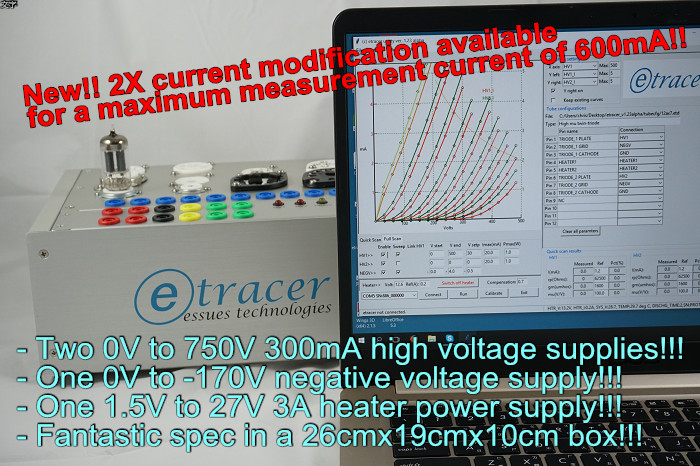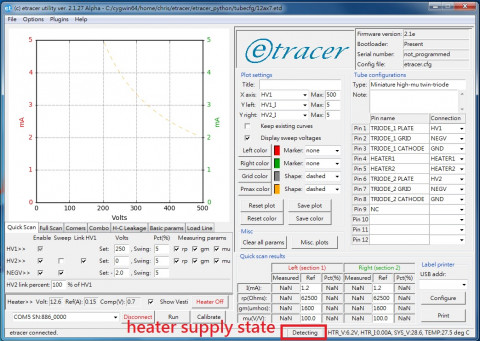At room temperature the filament of a tube has a much lower resistance compared to the resistance when the filament is heated completely by the rated heater voltage. When a tube is plugged into the etracer, by Ohm's law V=IR, the low resistance of the filament will conduct more current at the rated voltage and hence more power is dissipated on the filament during this period. The difference between the cold filament and hot filament resistances can be as high as 3 to 5 times and hence there is a worry that the power surge might damage the valuable tube. Although all tubes are designed to withstand this type of power surge it is desired by many people to minimize it's impact.
The soft-start feature is requested by many etracer users for quite a period of time. This feature is added to the newly released etracer PC control software trial version 2.1.28 alpha. In the remaining of this article the terms "warm-up" and "soft-start" are used interchangeably and they represent the same thing.
The heater soft-start feature addresses the power surge issue with a configurable "warm-up" voltage and a configurable warm-up time. The software detects the insertion of a DUT by measuring the current drawn from the heater supply and applies a low "warm-up" voltage to the filament of the DUT during the warm-up time. After the warm-up time is reached the software will then apply the full rated voltage to the heater supply.
Configuration
The heater warm-up parameters can be configured in the configuration window of the etracer software. The warm-up voltage is configured as a percentage of the rated heater voltage. For example, a 12AX7 has a rated filament voltage of 12.6V, setting 50% will cause the software to apply about 6.3V (12.6/2) to the heater supply for the first warm-up time seconds after the tube is inserted. The warm-up time is configurable in seconds in the entry-box right below the warm-up voltage configuration. The default value for the warm-up heater voltage is 50% and the default warm-up time is 10 seconds.
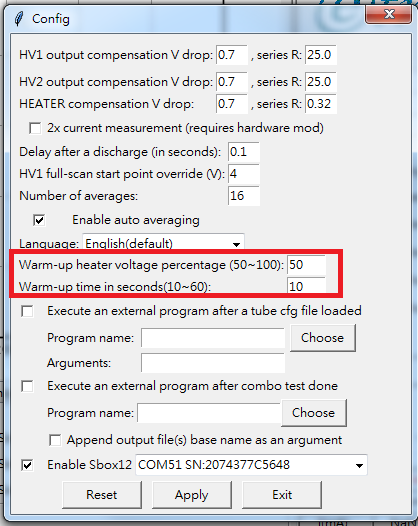
Heater warm-up parameters (marked in red) in the configuration window
Heater supply state-machine
In order to support the heater warm-up feature a state-machine is introduced to the etracer software. The heater supply has four states and is displayed in the status bar at the bottom of the software window. The 4 states are as follows:
- Idle: The heater supply is not turned on
- Detecting: The software measures the heater current and detect an insertion event based on the current drawn. The current threshold is 1/4 of the reference filament current at the warm-up voltage.
- Warming up: A DUT is inserted. The warm-up voltage is applied and a timer is used to monitor the warm-up time
- Tracking: The warm-up timer is expired and full voltage is applied to the heater supply. The software tracks the measured heater voltage and adjust it on the fly every 5 seconds.
Heater supply state in the status bar (marked in red)
Note
- The soft-start feature is also available for the combo-test mode. There is no extra setting required.
- To turn-off the heater warm-up feature just set the heater warm-up voltage to 100% of the reference heater voltage.