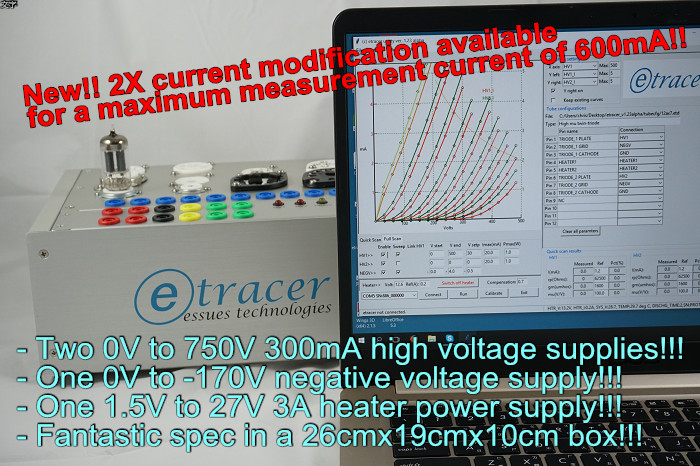
×
Have an issue with your etracer software or hardware? Please post your question(s) here...
printer issues
- tubesville
- Topic Author
- Offline
- New Member
-

Less
More
- Posts: 14
- Thank you received: 0
7 years 3 weeks ago #47
by tubesville
printer issues was created by tubesville
Hi Chris, I'm running the latest beta and installed a QL800 printer. All antivirus software turned off, followed instructions to the letter and verified that I had the correct USB device in the filter, but the printer is not showing up in the drop menu on the etracer main screen. running windows 7.
Please Log in or Create an account to join the conversation.
7 years 3 weeks ago - 7 years 3 weeks ago #48
by olddog828
Replied by olddog828 on topic printer issues
Had the same issue with what you have reported. Found that the QL-800 windows print driver needs to be installed as well. I had to go to the Brother web site and download it (did it manually as the auto download didn't work for me). Once installed and reboot computer, Etracer printing has worked for me.
Just looked at your attachments and you will need to remove that filter and once you have the print driver installed a new filter USB PRINTER will show, select that and everything will work fine (or should)
Just looked at your attachments and you will need to remove that filter and once you have the print driver installed a new filter USB PRINTER will show, select that and everything will work fine (or should)
Last edit: 7 years 3 weeks ago by olddog828. Reason: Added info
Please Log in or Create an account to join the conversation.
- tubesville
- Topic Author
- Offline
- New Member
-

Less
More
- Posts: 14
- Thank you received: 0
7 years 2 weeks ago - 7 years 2 weeks ago #50
by tubesville
Replied by tubesville on topic printer issues
Thanks for your response. I tried exactly as you said and it worked.
Last edit: 7 years 2 weeks ago by tubesville.
Please Log in or Create an account to join the conversation.
- tubesville
- Topic Author
- Offline
- New Member
-

Less
More
- Posts: 14
- Thank you received: 0
7 years 2 weeks ago #51
by tubesville
Replied by tubesville on topic printer issues
Did you figure out a way to change the label orientation? I bought the 29 mm continuous assuming the label would be oriented lengthwise. But as it is it's tiny and can't be read haha
Please Log in or Create an account to join the conversation.
7 years 2 weeks ago #52
by admin
Replied by admin on topic printer issues
Can you show me the printed label? I have 29mm endless roll and it printed out with correct orientation.
Please Log in or Create an account to join the conversation.
7 years 2 weeks ago #53
by admin
Replied by admin on topic printer issues
For some reasons your printer is recognized as a mass storage device like a harddrive. It might have to do with Brother printer's Editor lite mode. You will need to turn off the Editor Lite mode By long-pressing the button. The LED should be yellow-green instead of orange.
On my Win 10 laptop the printer driver from Brother is not installed. I can still access to the printer correctly. Of course it might be MS already has the driver pre-installed.
On my Win 10 laptop the printer driver from Brother is not installed. I can still access to the printer correctly. Of course it might be MS already has the driver pre-installed.
The following user(s) said Thank You: olddog828
Please Log in or Create an account to join the conversation.
Time to create page: 0.038 seconds
- You are here:
-
Home

-
Forum

-
etracer official forum

-
Bug report and trouble shooting

- printer issues

